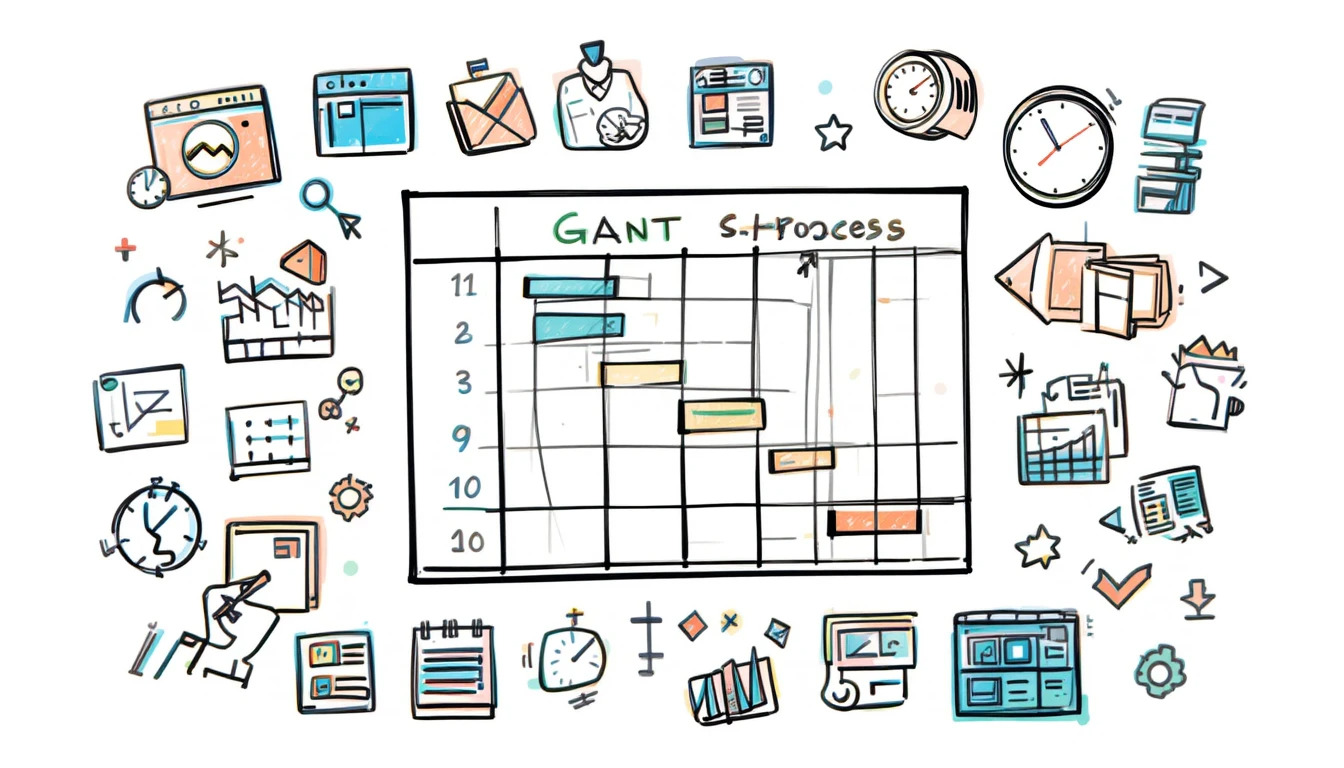In the age of artificial intelligence, we often hear about complex platforms and sophisticated designs… But sometimes, simplicity and efficiency make all the difference. That’s exactly what SmallPPT offers a lightweight, fast, and surprisingly powerful online tool for anyone who regularly creates or edits PowerPoint presentations.
What Exactly Is SmallPPT?
SmallPPT is an all-in-one tool for PowerPoint documents: creation, editing, conversion, and even AI-powered content generation. Its promise? Let you work on your slides seamlessly even without technical experience or an expensive subscription.
At a glance:
- No sign-up required
- Ultra-simple interface
- Fast, intuitive, and smooth
- Accessible from any browser
How AI Enhances Your PowerPoint Experience
One of SmallPPT’s standout features is its integrated AI function, which helps generate text content for your presentations. Here’s how it works:
“AI Content Generator” Feature:
- You type a theme or idea (e.g., “Digital marketing for SMBs”).
- The tool suggests slide titles, content, and sometimes even image ideas.
- You can edit, delete, or expand the content before finalizing.
A huge time-saver for students, teachers, freelancers, and content creators!
Key Features of SmallPPT
Here’s a quick overview of what you can do for free:
| Feature | Quick Description |
|---|---|
| Create blank PPT | Drag-and-drop elements using a smooth interface |
| Convert PDF to PPT | Fast conversion without layout loss |
| Convert PPT to PDF | Clean export, great for sharing |
| AI content generator | Writes paragraphs, titles, or key points for you |
| Built-in image library | Add visuals without leaving the page |
Real-World Use Cases: Who Is SmallPPT For?
For Students:
End of semester, need to present, and no PowerPoint installed? SmallPPT is your best friend. Create, edit, and export in a few clicks no Microsoft account needed.
For Teachers/Trainers:
Want to prepare a clear lesson plan with simple slides? The editor helps organize your content visually using clean, readable templates.
For Marketers/Freelancers:
Got a client pitch? Create a professional presentation in 15 minutes, add your logo, and export as PDF. AI helps you structure your message effectively.
Visual Interface Overview
SmallPPT’s interface is built for productivity, with no visual clutter or complicated menus:
- Left: List of your slides
- Center: Selected slide with drag-and-drop editor
- Top: Text, shape, image, and AI tools
- Right: Layout and export options
The experience remains smooth even on low-end computers or mobile browsers.
Free Downloadable Template
To go further, here’s a free ready-to-use PPT template, compatible with SmallPPT and standard PowerPoint:
Included in the template:
- 6 slides: title, outline, content, image + text, chart, conclusion
- Clean, professional design
- Sample text + editable areas
- Perfect for a project presentation, marketing plan, or quick portfolio
Why Choose SmallPPT Over Bigger Paid Tools?
| SmallPPT | Traditional Tools (PowerPoint, Canva Pro, etc.) |
|---|---|
| Free and fast | Often expensive and slow to load |
| No account needed | Requires sign-up, sometimes monthly subscriptions |
| Simplified interface | Lots of features (often overwhelming) |
| Ideal for simple tasks | Better for complex design projects |
SmallPPT proves you can be productive without the complexity. Whether you’re a student, entrepreneur, or educator, you can now create and edit presentations quickly, freely, and intelligently powered by discreet but efficient AI.