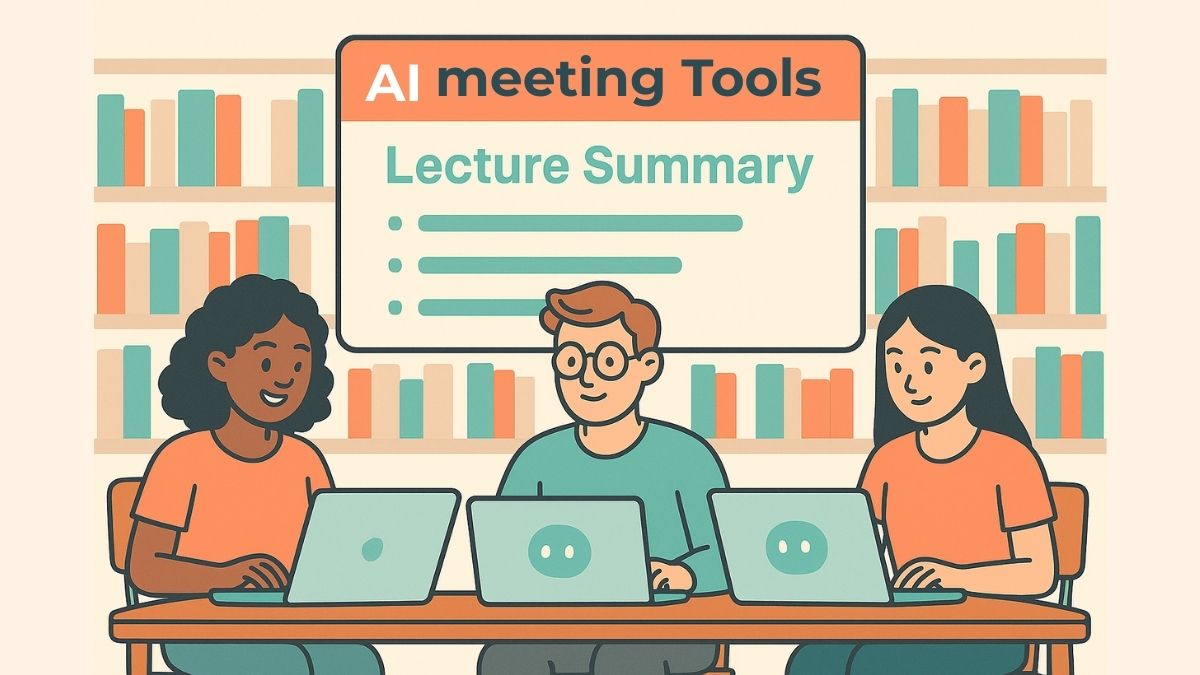Managing back-to-back Zoom classes and team meetings was destroying my productivity until I discovered AI-powered meeting tools. As someone who went from struggling with lecture notes as a CS student to coordinating distributed teams, I’ve tested dozens of solutions that promise to streamline meetings
After extensive testing across both academic and professional environments, these 3 AI tools consistently deliver the most time savings for students juggling study groups and professionals managing remote teams. While our best note-taking tools guide covers broader productivity solutions, this focused analysis examines specialized meeting automation platforms
Why traditional meeting management fails students and remote workers
The explosion of virtual meetings has created an unexpected productivity crisis. Students spend countless hours in group project calls, online lectures, and study sessions, while remote workers face meeting overload that often consumes entire workdays. Traditional note-taking simply cannot keep pace with the volume and complexity of modern collaborative work
Recording meetings manually forces you to choose between active participation and comprehensive documentation. This split attention reduces both engagement quality and information retention, creating a lose-lose scenario that impacts learning outcomes for students and project results for professionals
Research consistently shows that manual meeting documentation consumes 3-5 hours weekly for the average knowledge worker, while students report spending even more time organizing and synthesizing information from recorded lectures and group sessions. The solution lies in intelligent automation that captures, processes, and organizes meeting content without human intervention
Otter.ai – The conversation intelligence game changer
Otter.ai revolutionized my approach to information capture during my transition from student to professional. Instead of frantically typing during Professor Chen’s machine learning lectures, I could focus entirely on understanding complex algorithms while Otter captured every technical detail with remarkable accuracy
The platform’s conversation intelligence goes far beyond basic transcription. Advanced speaker identification distinguishes between team members during group discussions, whether analyzing data science projects with classmates or coordinating sprint planning with developers across time zones
Real-time transcription capabilities transform any smartphone or laptop into a professional documentation assistant. The mobile app works seamlessly for capturing outdoor study sessions, informal team discussions, or impromptu brainstorming meetings
Intelligent search functionality enables instant retrieval of specific information across weeks or months of recorded content. Finding that crucial explanation about neural network architecture from three lectures ago takes seconds rather than hours of manual review.
Integration with popular platforms including Zoom, Teams, and Google Meet eliminates manual setup barriers. The system automatically joins scheduled meetings, processes conversations in real-time, and delivers organized transcripts within minutes of session completion
Pricing structure offers significant value for both budget-conscious students and cost-aware organizations. The free tier provides 300 minutes monthly sufficient for most academic use cases Professional plans at $8.33 monthly unlock unlimited transcription and advanced features, easily justifying costs through time savings alone.
Blue Dot HQ – Enterprise-grade meeting orchestration
Blue Dot HQ addresses the sophisticated meeting management needs that emerge in complex academic projects and professional environments. While simpler tools handle basic recording, Blue Dot HQ provides comprehensive meeting lifecycle management from preparation through follow-up execution
Advanced meeting preparation features help students organize complex group projects and professionals coordinate cross-functional initiatives. The platform automatically generates agendas based on previous discussions, suggests relevant participants based on project context, and provides pre-meeting briefings that accelerate productive conversations
Comprehensive recording and analysis capabilities capture not just conversations but also screen sharing, presentation materials, and collaborative whiteboard sessions. This holistic approach proves particularly valuable for design reviews, technical deep-dives, and strategic planning sessions where visual information carries equal importance to verbal discussions.
Automated action item generation extracts commitments, deadlines, and responsibilities from recorded conversations. The system identifies who committed to what deliverables by when, automatically generating follow-up reminders and progress tracking without manual intervention
Integration with productivity platforms including Notion, Slack, and project management tools ensures meeting outcomes flow seamlessly into existing workflows. Students can automatically populate project documentation, while professionals can update sprint boards and task management systems without duplicate data entry.
Understanding the underlying meeting productivity challenges helps optimize tool selection and implementation strategies for maximum effectiveness across different team contexts
TLDV.io – Streamlined recording with intelligent highlights
TLDV.io strikes an optimal balance between functionality and simplicity, making it particularly appealing for students new to meeting automation and small teams seeking efficient collaboration tools without enterprise complexity.
One-click recording setup eliminates technical barriers that often prevent consistent usage. Students can instantly capture study sessions or guest lectures without complex configuration, while small teams can implement meeting documentation without IT support or extensive training requirements.
Intelligent highlight generation automatically identifies and timestamps key moments including decisions, action items, and important insights. This feature proves invaluable for students reviewing lengthy lecture recordings and professionals who need to quickly extract actionable information from extended strategy sessions
Multi-language support accommodates international students and global remote teams. The platform accurately transcribes and translates conversations in real-time, making it accessible for diverse academic environments and multinational organizations operating across language barriers
Collaborative annotation features enable team members to add comments, questions, and clarifications directly to specific transcript sections. Students can collectively build study guides from recorded lectures, while project teams can resolve questions and maintain context around important decisions.
Comparison and selection guidance
| Tool | Best for | Pricing | Key strength | Learning curve |
|---|---|---|---|---|
| Otter.ai | Students + professionals | Free tier available | Conversation intelligence | Low |
| Blue Dot HQ | Complex projects | $15-30/month | Complete lifecycle management | Medium |
| TLDV.io | Simple recording needs | Free + paid tiers | Ease of use | Very low |
The choice between these platforms depends primarily on complexity requirements and budget constraints. Students and small teams often find TLDV.io sufficient for basic recording needs, while Otter.ai provides the sweet spot for most academic and professional use cases. Blue Dot HQ becomes essential for organizations managing complex, high-stakes collaborative processes.
Implementation strategy for maximum impact
Successful adoption requires gradual integration rather than immediate wholesale changes. Start with one tool for your most frequent meeting types, establish consistent usage patterns, and gradually expand to additional use cases based on demonstrated value and user comfort levels
For students, begin with recording study group sessions or particularly challenging lectures. Focus on developing habits around reviewing and organizing captured content rather than simply accumulating recordings. The real value emerges from systematic review and synthesis of recorded information.
Professional teams should pilot these tools with recurring meetings where poor documentation currently creates problems. Track time savings and decision quality improvements to build organizational support for broader implementation across additional meeting types and team structures
Beyond tool selection, mastering systematic review and organization processes ensures you extract maximum value from recorded content through consistent follow-up practices.
Beyond tool selection, mastering perfect meeting documentation methods ensures you extract maximum value from recorded content through systematic review and organization processes
The productivity transformation these tools enable extends far beyond simple time savings. Students report improved academic performance through better information retention and more efficient study processes. Professional teams experience enhanced collaboration quality, reduced miscommunication, and faster project execution
What’s your biggest challenge with meeting management and documentation? Share your experience in the comments below I’d love to hear about your specific use cases and help you choose the right solution for your needs