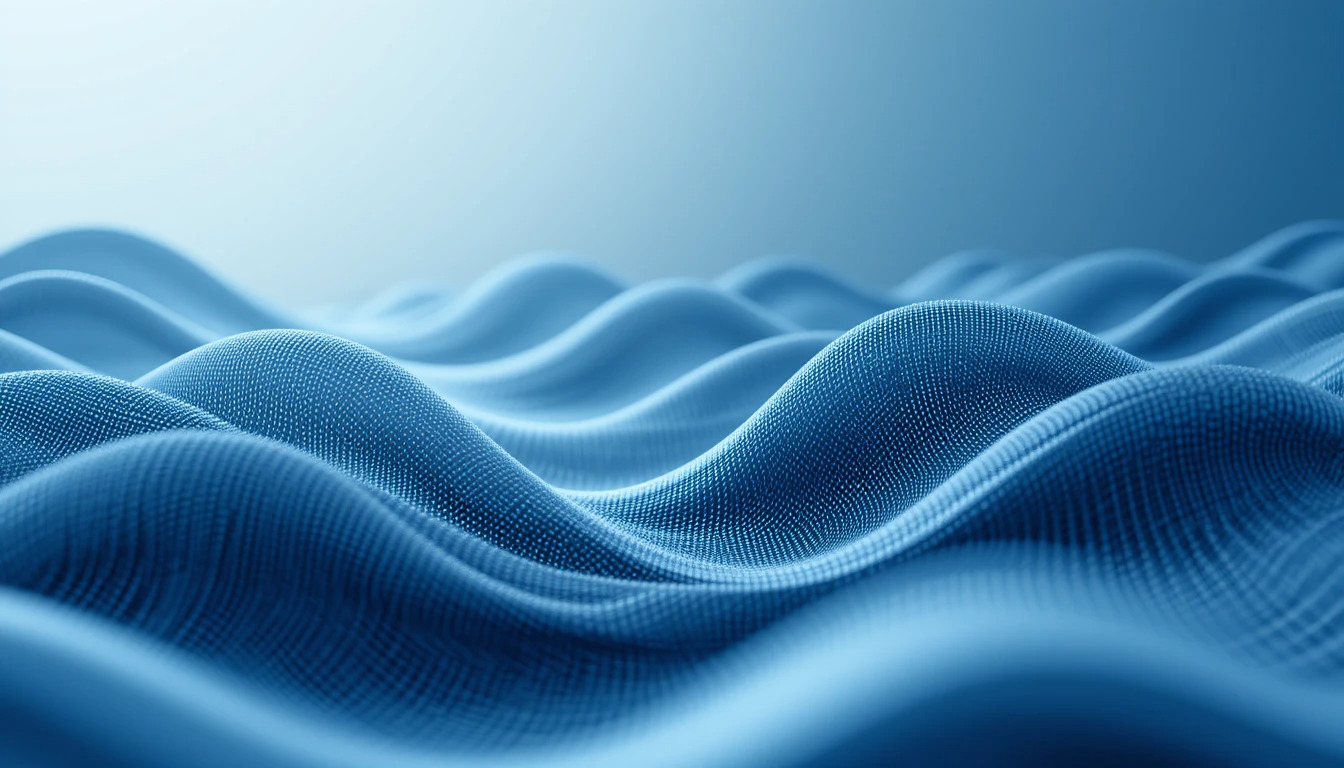In a world where user experience reigns supreme and prototyping speed makes all the difference, Figma.com stands out as a go-to platform. Used by professional designers, startups, and curious beginners alike, Figma is redefining how we design and share visual interfaces.
What makes Figma even more powerful today? Its integration with artificial intelligence, ready-to-use templates, and real-time collaborative workspace.
What is Figma? A Simplified Overview
Figma is a web (and desktop) application that allows you to create user interfaces (UI), prototypes, and web or mobile app designs all within a smooth, intuitive interface.
Its main strength: real-time team collaboration, like Google Docs—but for design.
Artificial Intelligence Empowering Design
Recently, Figma has introduced generative AI features that transform the way you design:
- Smart text placeholders to auto-fill your mockups
- UI component suggestions tailored to your theme
- Fast wireframe generation from text prompts
- Color and typography recommendations
Perfect for freelancers, UX/UI designers, and even developers who want quick functional prototypes.
Visual Overview of the Interface
Figma’s layout streamlines your creative process:
- Left: organized layers and components
- Center: your design canvas
- Right: customization tools (sizes, colors, fonts, effects)
Everything is drag-and-drop, with exceptional fluidity even on a web browser.
Popular Use Cases for Figma
Design or Marketing Students:
Easily create UX mockups for school projects no heavy software needed. Bonus: collaborate in real time with classmates.
Front-End Developers:
Receive clean, interactive mockups from designers and export assets (SVG, CSS, etc.) in one click.
Marketing/Product Managers:
Quickly prototype landing pages, user journeys, or campaign ideas in just hours using built-in templates.
Free UX/UI Template to Download
For beginners or time-savers, here’s a free, ready-to-use Figma template:
Includes:
- Homepage with header, call-to-action, gallery
- “About” page + contact section
- Reusable components (buttons, icons, forms)
- Modern, responsive design
Ideal for portfolios, landing pages, or product presentations.
Quick Comparison: Figma vs. Traditional Tools
| Feature / Tool | Figma | Adobe XD / Sketch |
|---|---|---|
| Built-in AI | Yes | Limited / needs plugins |
| Online Collaboration | Real-time | Not native (sync is slow) |
| Rapid Prototyping | Yes, with animations | Yes, but sometimes less smooth |
| Price | Free for basic use | Paid |
User Testimonial
“I used Figma to create a prototype for an educational mobile app. Within two days, I had a functional design approved by my team and I had zero graphic design skills. The AI clearly helped me structure my ideas.”
Rania, educational tech student
Why Choose Figma Today?
- No installation needed
- Accessible from anywhere
- Hundreds of ready-to-use templates
- Active community and powerful plugins (icons, animations, AI)
- Multi-user support for remote teams
Whether you’re a student, entrepreneur, or design professional, Figma.com gives you unmatched creative freedom enhanced by artificial intelligence tools and a super collaborative interface.