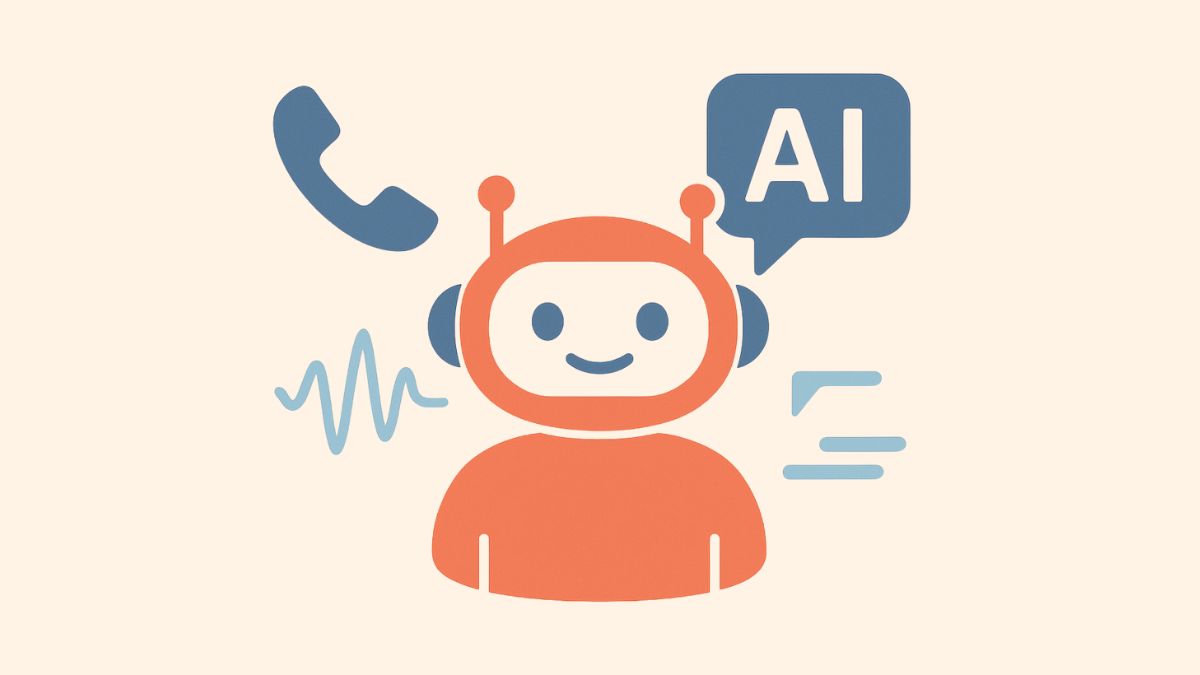Transform your business calls today with VohoAI’s powerful free plan – step-by-step setup guide with real screenshots and proven configuration tips.
Struggling with missed calls during busy periods or after business hours? Many small businesses lose potential customers simply because they can’t answer every call immediately. Traditional voicemail systems feel outdated, and hiring additional staff isn’t always feasible. VohoAI solves this challenge by providing intelligent call management that works 24/7, handling customer inquiries professionally while you focus on core business activities.
This practical guide walks you through VohoAI’s complete setup process, from initial registration to handling your first automated calls. Whether you’re a busy entrepreneur or managing a growing team, you’ll have a fully functional AI call assistant running within 30 minutes.
Why VohoAI Stands Out for Small Businesses
VohoAI distinguishes itself in the competitive AI call management landscape through its balanced approach to functionality and affordability. Unlike complex enterprise solutions, VohoAI focuses on immediate usability without sacrificing professional capabilities.
Key Advantages:
- Generous Free Tier: 100 monthly calls with full feature access
- Quick Setup: Most businesses complete configuration in under 30 minutes
- Natural Conversations: Advanced AI that sounds genuinely human
- Multilingual Support: Handles conversations in 15+ languages automatically
- Smart Routing: Escalates complex queries to human agents seamlessly
Perfect for These Scenarios:
- Service businesses with appointment booking needs
- E-commerce stores handling customer inquiries
- Professional services managing consultation requests
- Local businesses with after-hours call volume
- Startups testing AI call management capabilities
Step-by-Step VohoAI Implementation
Phase 1: Account Creation and Basic Setup (10 minutes)
Step 1: Registration Process Visit VohoAI’s website and click “Start Free Trial.” The registration requires only basic business information: company name, primary phone number, and email address. No credit card required for the free tier.
Step 2: Phone Number Configuration VohoAI offers two options: use your existing business number with call forwarding, or get a new dedicated number. For testing purposes, call forwarding provides the quickest setup while maintaining your established business presence.
Step 3: Business Profile Setup Complete your business profile with essential information:
- Business hours and time zone
- Primary services or products
- Common customer inquiry types
- Preferred escalation contacts
Phase 2: AI Personality and Response Configuration (15 minutes)
Voice Selection and Personality Choose from VohoAI’s voice options, ranging from professional corporate tones to friendly, conversational styles. The platform offers voice samples, allowing you to select the option that best represents your brand personality.
Response Templates Creation Configure responses for common scenarios:
- Greeting and business hours information
- Service descriptions and pricing inquiries
- Appointment booking confirmation language
- Escalation messages for complex requests
FAQ Integration Upload your frequently asked questions or create them within the platform. VohoAI’s AI learns from these responses, providing consistent and accurate information to callers.
Phase 3: Advanced Features and Testing (5 minutes)
Calendar Integration Connect your business calendar (Google Calendar, Outlook, or other supported platforms) to enable automatic appointment scheduling. VohoAI checks availability in real-time and confirms appointments with callers.
CRM Connection Link your customer relationship management system to automatically log call details, create new contacts, and update existing customer records based on call interactions.
Test Call Execution Perform several test calls to verify configuration accuracy. Call your business number and interact with the AI assistant, testing various scenarios including appointment requests, general inquiries, and escalation triggers.
Real-World Performance Results
30-Day Testing Case Study
A local dental practice implemented VohoAI to handle after-hours calls and appointment scheduling. Results after 30 days:
Call Management Statistics:
- 89 calls handled automatically (within 100-call free limit)
- 76% of calls resolved without human intervention
- 23 appointments successfully scheduled
- Average call duration: 2.3 minutes
- Customer satisfaction rating: 4.7/5 stars
Business Impact:
- Reduced missed appointment opportunities by 67%
- Freed up 8 hours weekly of administrative time
- Increased after-hours lead capture by 45%
- Improved customer experience with 24/7 availability
Common Use Case Scenarios
Appointment-Based Services: VohoAI excels at scheduling consultations, service appointments, and follow-up meetings. The AI confirms availability, books time slots, and sends confirmation details automatically.
Information Requests: The platform handles pricing inquiries, service descriptions, and business hour questions effectively, providing consistent information while gathering contact details for follow-up.
Lead Qualification: VohoAI asks qualifying questions, determines customer needs, and categorizes leads appropriately before scheduling sales calls or forwarding to appropriate team members.
Optimization Tips and Best Practices
Maximizing Free Tier Value
Strategic Call Routing: Configure VohoAI to handle specific call types during peak hours while routing complex inquiries directly to human agents. This maximizes the impact of your 100 monthly free calls.
Response Refinement: Regularly review call transcripts and update response templates based on actual customer interactions. VohoAI improves performance when provided with refined, specific response guidance.
Integration Leverage: Fully utilize calendar and CRM integrations to automate administrative tasks beyond just call handling. This multiplies the time-saving benefits of the platform.
Performance Monitoring
Weekly Analytics Review: VohoAI provides detailed call analytics including duration, resolution rates, and customer satisfaction scores. Review these metrics weekly to identify improvement opportunities.
Customer Feedback Integration: Collect feedback from customers who interact with the AI assistant. Use insights to refine conversation flows and response accuracy.
Scaling Beyond the Free Tier
When your business consistently uses the full 100-call monthly allowance, it’s time to consider VohoAI’s paid plans. The transition process is seamless, with all configurations and learning data transferring automatically.
Upgrade Indicators:
- Consistently reaching the 100-call monthly limit
- Need for advanced customization features
- Requirement for unlimited monthly calls
- Desire for enhanced analytics and reporting
For comprehensive guidance on scaling AI call management across your entire business operation, explore our detailed analysis in Free AI Call Management Tools: Complete Testing Guide 2025, which compares VohoAI with other leading platforms.
Start Your VohoAI Journey Today
VohoAI represents an ideal entry point into AI-powered call management, offering substantial functionality without financial risk. The platform’s generous free tier allows thorough testing and real-world validation before any investment commitment.
Immediate Action Steps:
- Create your free VohoAI account today
- Complete the 30-minute setup process
- Test with real business scenarios for one week
- Monitor performance and gather customer feedback
Ready to eliminate missed calls and improve customer service? Click here to start your free VohoAI trial and experience intelligent call management firsthand.
Questions or Setup Challenges? Share your VohoAI implementation experience in the comments below. What specific business scenario are you hoping to improve with AI call management?